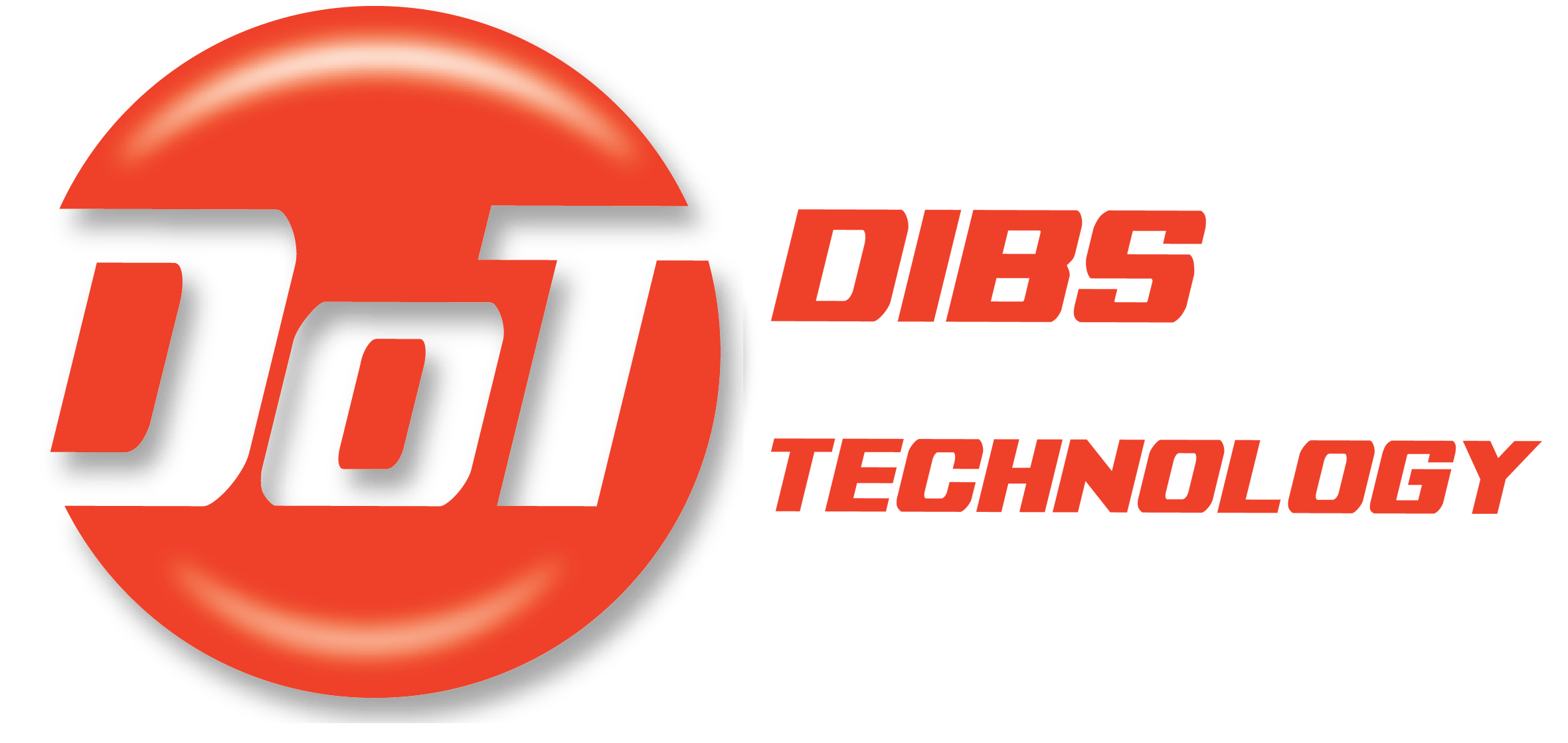Packed with a beefy heat-sink, a copper plate infused backplate, and the Windforce 3X Stack technology, the Aorus GTX 1080Ti Extreme Edition sits atop the Aorus 10-series lineup. But would these features be of much benefit or weight when it comes to real-world performance? That’s what we’ll check out later on.
Starting off with the cooling system of Aorus Gtx 1080Ti, it’s clad with a metal exoskeletal looking frame in black brushed finish. This metal frame with the Aorus logo in the middle houses three 100mm fans. Its fans are not of the typical triple-fan setup. Dubbed as Windforce Stack, two of its fans overlap with the middle fan which promotes better air intake and renders heat dissipation a lot faster. The Windforce Stack is partnered with a large heat-sink that has 6 copper heat-pipes which are directly connected to a large copper base plate that absorbs heat from the GPU and VRAM.
X marks the spot
Before we go down with our tests and benchmarks, let’s first check out what’s under the hood of the Aorus GTX 1080Ti Xtreme Edition.

Absorbing heat directly from the GPU and VRAM is a massive heat-sink that has six copper heatpipes and a copper baseplate. The absorbed heat from its massive heat-sink is dissipated by the Windforce 3X Stack, Aorus’ newest cooling technology. This new fan technology has its three fans spinning alternately from each other which enhances overall heat dissipation.
Holding everything together is a brushed aluminum exoskeletal-looking-shroud that is drowned in black with orange trims in the front and upper portions. The four bars that forms an X that hold the Aorus emblem is embellished with RGB LED lights that respond to Aorus’ RGB Fusion technology.
Atop the card is another Aorus insignia that is also infused with RGB LED lights. Completing the cooling system of the Aorus GTX 1080Ti Xtreme Edtion, is the backplate with yet another RGB enabled insignia and a copper baseplate that Aorus claims to help lower overall temperatures by absorbing excess heat coming from the back of the GPU.
More options, more fun
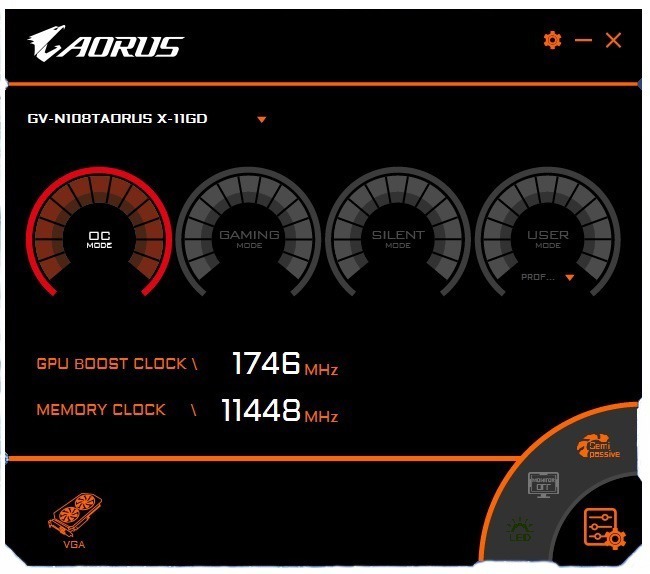
The Aorus GTX 1080Ti Xtreme Edition gives users a lot of connectivity options with its Dual-Link DVI-D, three HDMI 2.0b ports, and three Display Ports 1.4. These ports allow multi-view/multi-monitor setup of up to four display output, and max resolutions of up to 4096×2160 @ 60Hz can be achieved via the HDMI 2.0b ports and 7680×4320 @ 60Hz via the Display Ports. And yes, just like other high-end cards out there, the Aorus GTX 1080Ti Extreme is capable of VR. With its numerous connectivity options, you can hook your vr while having 3 more monitors displaying your VR experience.
Three is a threat
The Aorus GTX 1080Ti Xtreme Edition comes with three modes that can be cycled through the Aorus Graphics Engine, which is free to download from the official Aorus website. Tho, I see this as a nonsensical addition to all the graphics card iterations, because we all want the best from our hard earned moola, right? So, these cards should be running on Overclocked state out of the box. But, yeah, there are people who want to have these options. So, with that shoved off my chest, the three modes of the Aorus GTX 1080Ti Xtreme Edtion are OC mode (Base Clock: 1632MHz Boost Clock: 1746MHz), Gaming Mode (Base Clock: 1607MHz Boost Clock: 1721MHz), and Silence Mode (Base Clock: 1480MHz Boost Clock: 1582MHZ). However, the Silence Mode is not really included in the Core Clock specifications of the Aorus GTX 1080Ti Xtreme Edition in their website, you’ll only see this option once you run the Aorus Graphics Engine.
If you want to squeeze out some more juice from the Aorus GTX 1080Ti Xtreme Edition, you can always do so by tweaking its settings manually via Professional Mode. However, we do not recommend this if you are new to Overclocking.
True power lies under a beefy exterior
Under the beefy exterior of the Aorus GTX 1080Ti Xtreme lies the star of the whole party, the main man that makes the whole thing run. Based on Nvidia’s Pascal architecture, the GP102 or most commonly known as GTX 1080Ti packs 3584 Cuda Cores and 11GB of GDDR5X memory wired to a 352bit interface. And to be able to run such powerful card, two 8-pin power connectors need to be available from your PSU.
So, if you’re going to rock one, then you should check the availability of two 8-pin power connectors on your PSU. Also, be advised that the recommended PSU Wattage is 600W and above.
Cooling, gaming, and benchmark
Was the massive heatsink with large copper baseplate, Windforce 3x Stack, and a backplate with a copper baseplate enough to cool down and maintain the temperatures of the GPU and VRAM? Well, yes! If we’re talking about a card that can run AAA game titles on 4K single-handedly. As you’ll see in our benchmarks, the massive cooling system was able to maintain the temperature at around 70*C – 75*C on synthetic benchmarks and some AAA game titles.
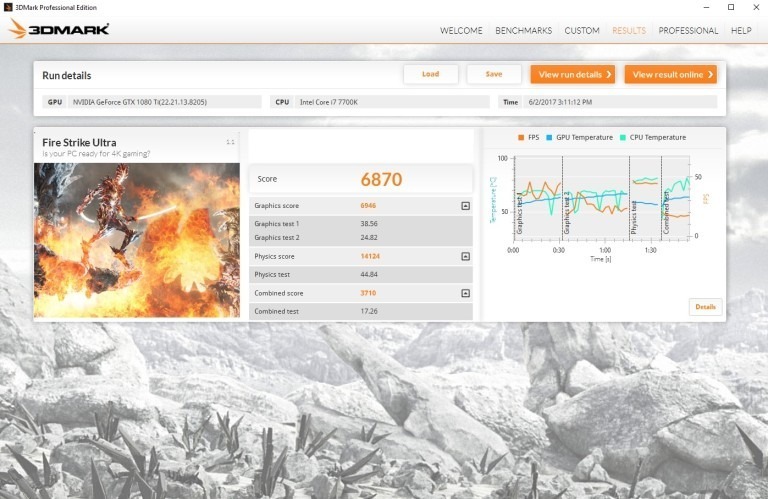
On Fire Strike Ultra, we opted to test the Aorus GTX 1080Ti Xtreme Edition on its OC Mode only, to be able to determine the maximum out of the box performance of the card. We ran Fire Strike Ultra a couple of times with almost a second or two interval from each run, we did this to be able to determine the peak temperature of the card under load, under heavy consecutive work loads with just seconds to spare for the cooling system to dissipate the heat generated from the run.
Aorus’ GTX 1080Ti Xtreme Edition was able to held the score at around the 6800 mark, it never scored below 6850. Its cooling system was able to hold the temperature at around 65*C – 70*C on this specific benchmark. However, the temperatures could’ve been lower if we played around with its fan curve, but this review is focused on the out of the box performance of the card, so we opted to run everything on default. So, if you’re getting one of these bad boys, we suggest that you play around with the fan curves to achieve better temperature.

We run Unigine Heaven Benchmark with 2560×1440 resolution and bumped everything to max. We opted for 1440p, because this card and all other GTX 1080Ti can, without a doubt, munch up anything at 1080P. And yeah, if you have that amount of moola to spend on a GTX 1080Ti, then we’re sure you’d be aiming for a much higher resolution.
Moving on, just like our test with Fire Strike Ultra, we ran Heaven Benchmark a couple of times with just a second or two interval. This is done to know what temperature the cooling system could maintain and to produce a near accurate score.
On this test, Aorus’ cooling system was able to hold the temperature around 70*C – 75*C that maintained scores around 2350 mark and FPS around the 90fps mark. Again, to achieve lower temperatures, you should always play with the fan curve in the Graphics Card software, especially, when you are in a not so cool room.

n our game tests, we pit the Aorus GTX 1080Ti Xtreme Edition with the recently released Battle Field 1, Far Cry 4, and the ever famous GTA V on 1440p and 4k resolution. We did this because, just like what we’ve said, the GTX 1080Ti can munch up anything you throw at it on 1080p, so it’s a no-brainer that this card is playing at the 1440p and 4k playing fields.
On Battle Field 1, it was able to above and not lower than 60fps on 1440p and was able to maintain temperatures around 75*C – 78*C. We never saw the temps go above 78*C even when ported to 4k resolution, this just shows that the cooling system is more than enough to cool down a card with such graphical performance.
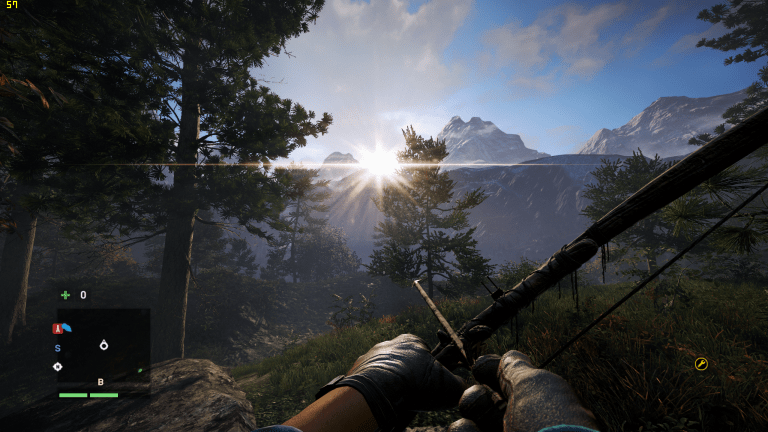
And GTA V was just another game that proved the capability of the GTX 1080Ti, on 1440p fps were seen around the 75 – 85fps mark and 38fps that climbs to 40 – 48fps on 4k resolution.
So, what do we think?
Well, the GTX 1080Ti is meant to conquer the worlds of 1440p and 4k gaming. Aorus’ iteration proved this to be true, and with its cooling system, the Aorus GTX 1080Ti Xtreme Edition can go beyond the limits of the GTX 1080Ti. However, the out-of-the-box temperature handling might be a little bit off to some of you, but with a little tweaking with its fan curve, the temperature would go below the 75*C. So, is this graphics card for you? We’ll leave you with that question and we’re hoping to see some feedback from those who would purchase and especially from those who already own an Aorus GTX 1080Ti Xtreme Edition.